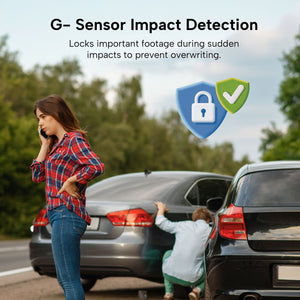Nitride Wok vs Non-Stick: My Honest Review
The Kleva Nitride Carbon Steel Wok replaces fragile non-stick pans with durable, high-heat performance. Its nitride-treated surface heats fast, browns food properly, and develops a natural non-stick layer that improves with use instead of wearing down. Built to handle metal utensils, intense heat, and everyday cooking, it delivers better sears, smoother food release, and long-lasting reliability without coatings or chemicals.
November 24, 2025
Why I Love the Kleva Nitride Carbon Steel Wok
The Kleva Nitride Carbon Steel Wok offers high-heat performance without coatings or chemicals. Its nitride-treated carbon steel builds a natural non-stick surface quickly, browns food properly, and handles everyday cooking with durability that doesn’t scratch or peel. Light, strong, and easy to clean, it’s a long-term wok that suits fast meals, high-heat stir-fries, and daily use without the worries of traditional non-stick pans.
November 23, 2025
Effortless Cleaning With KRAPOF Tough Scrub Excel
The KRAPOF Tough Scrub Excel replaces painful, hands-and-knees scrubbing with powerful, stand-up cleaning. Its rotating brush, built-in water tank, extension rod, and remote control make deep cleaning fast and effortless on tiles, kitchens, bathrooms, patios, and more. It does the heavy work while you guide it, leaving floors brighter and your back pain-free.
November 22, 2025
SpinCrisp Air Fryer Review: Automatic Rotation Power
The Kleva SpinCrisp Rotating Digital Air Fryer takes the hassle out of air frying by rotating food automatically, eliminating the constant shaking and checking that standard models require. Its rotating basket cooks chips, wings, veggies, and snacks evenly on all sides for a crisp, deep-fried finish with less oil and zero babysitting. Simple digital controls and easy cleaning make it a true hands-off upgrade for fast, everyday meals.
November 20, 2025
Easy Outdoor Cleaning With KRAPOF Tough Scrub Excel
Looking for an easier way to clean patios, tiles, and outdoor areas? The KRAPOF Tough Scrub Excel electric scrubber delivers powerful rotating cleaning without the effort of manual scrubbing. With a built-in water tank, lightweight design, and remote-control operation, it quickly removes dirt, moss, grime, and weather stains from pool edges, outdoor tiles, stairs, balconies, and more — all without buckets, bending, or heavy machines.
This electric outdoor scrubber is designed to cut cleaning time in half while giving you deeper, more consistent results. Just fill the tank, switch it on, and guide it over any dirty surface. The rotating brush power lifts stubborn grime fast, making it a smart alternative to pressure washers and traditional brushes.
If you want a simple, effective way to keep outdoor spaces fresh and spotless, the KRAPOF Tough Scrub Excel offers an easy, mess-free solution for tiles, patios, and hard-to-reach areas.
November 19, 2025
Drivers Love the Kleva SmartPlay 7″ - Here’s Why
See why drivers love the Kleva SmartPlay 7″ with Rear Camera. Safer parking, easy setup, and smarter driving in every trip.
November 18, 2025
Stainless Steel vs Non-Stick Air Fryer: My Honest Review
Choosing between non-stick and stainless steel bowls led to a clear winner once I tried both. Non-stick felt easy at first but scratched fast, while stainless steel stayed durable, safe, and produced crispier results. That’s why the Kleva SpinCrisp Rotating Digital Air Fryer stood out — its stainless steel bowl offers long-term peace of mind, and the rotating basket cooks food evenly without shaking. It’s simple to clean, easy to use, and makes healthier, crispy meals effortless.
November 17, 2025
The Slimline Vacuum That’s Quietly Replacing Every Dyson
I’ve always believed Dyson was unbeatable. Their vacuums looked sleek, worked well, and promised powerful suction. But after a few months, I found myself wrestling with the same old frustrations: a heavy handle, constant bin emptying, tangled hair, and the never-ending noise.
That’s when I discovered the KRAPOF® Auto Clean Vac. At first, I thought it was just another cordless cleaner trying to take on Dyson. But once I tried it, I realized it’s doing more than competing — it’s replacing Dyson in homes everywhere.
Meet the quiet revolution in cleaning
This KRAPOF® vacuum doesn’t shout for attention. It doesn’t need to. It simply works better — and quieter. Its sleek, slimline design glides under furniture, along edges, and into tight spaces with ease.
But what really blew me away was its self-emptying feature. No more messy dust bins or clouds of debris when emptying. The vacuum automatically empties itself into a sealed dust container at its base. You don’t touch the dirt, ever.
Why everyone’s switching from Dyson
The biggest reason people are turning to KRAPOF®? It’s built for everyday living. While Dyson is known for power, KRAPOF® adds intelligence and convenience.
Here’s what makes the switch worth it:
Self-Emptying System: No need to manually empty the bin — the KRAPOF® does it for you after every clean.
Ultra-Quiet Performance: It’s whisper-quiet, perfect for apartments, late-night cleaning, or families with pets and babies.
Slim and Lightweight: The slimline body makes it easy to carry, store, and maneuver around furniture.
Powerful Suction: Deep cleans carpets, tiles, and hard floors effortlessly.
Auto Clean Technology: Learns your cleaning patterns and optimizes suction automatically for better performance.
A real-life game-changer
The first time I used the KRAPOF® Slim Power Vac, I didn’t expect much. But after one full clean, my floors looked like they’d been professionally done. It picked up fine dust that my old vacuum missed.
Even better — I didn’t have to think about emptying it. The vacuum docked itself, quietly emptied, and was ready for the next run. It was one of those “why didn’t I get this sooner?” moments.
No more noise, no more hassle
Dyson vacuums can be loud. KRAPOF® redefines what quiet cleaning means. You can talk, listen to music, or even clean while the baby naps — without a single complaint.
And because it’s cordless and lightweight, you can take it anywhere. Upstairs, downstairs, even in your car — one charge lasts long enough to handle multiple rooms with ease.
Perfect for busy homes and pet owners
If you’ve got pets, you know the struggle — fur in every corner. The KRAPOF® Auto Clean Vac tackles that effortlessly. Its advanced suction lifts pet hair from rugs and furniture without tangling.
Plus, since it empties itself, you never have to see or touch that fur again. It’s a small luxury that makes a huge difference in everyday life.
Built for real people — not just showrooms
Many vacuums are designed to look good on a shelf. KRAPOF® is designed for real homes. It’s simple, effective, and surprisingly quiet.
And it’s not only about cleaning faster — it’s about cleaning smarter. The self-emptying base means less maintenance, fewer trips to the bin, and no more allergy-triggering dust clouds.
The verdict: Dyson’s biggest rival has arrived
After a few weeks of using it, it’s hard to imagine going back to a traditional vacuum. The KRAPOF® Auto Clean Self-Empty Slim Power Vac has redefined what home cleaning should feel like — effortless, efficient, and completely stress-free.
It’s the perfect choice for anyone tired of bulky machines, constant noise, or dealing with dusty messes.
Ready to see why everyone’s switching?
Experience the vacuum that’s quietly replacing every Dyson. Visit KlevaRange to learn more about the KRAPOF® Auto Clean Self-Empty Slim Power Vac and see how it can transform your cleaning routine.
FAQ
Is it quieter than a Dyson?
Yes. The KRAPOF® Auto Clean Self-Empty Slim Power Vac operates with ultra-low noise levels, making it ideal for quiet cleaning without disturbing your household.
Does it work on all floor types?
Absolutely. The KRAPOF® easily transitions between carpets, tiles, hardwood, and laminate floors, adjusting suction power automatically for the best clean every time.
November 05, 2025
Tired of Scrubbing Grout by Hand? This Electric Cleaning Tool Melts Away Dirt in Seconds
If you’ve ever tried cleaning bathroom tiles or kitchen grout with a scrub brush, you know how painful it can be. The scrubbing never seems to end, and your arms start to ache before the grout even looks clean.
That used to be my weekend routine — hours of bending, scrubbing, and still not getting that sparkling result. Then I discovered the KRAPOF® Tough Scrub Excel, and cleaning instantly got a whole lot easier.
Meet the KRAPOF® Tough Scrub Excel
This powerful electric cleaning brush is designed to do all the hard work for you. Instead of scrubbing until your hands hurt, you simply turn it on and let the spinning brush do the job.
Whether it’s grout, tiles, sinks, or showers — the KRAPOF® Tough Scrub Excel tackles even the toughest grime. It’s lightweight, rechargeable, and incredibly easy to use.
Why this tool changes everything
The difference between hand scrubbing and using the KRAPOF® Tough Scrub Excel is night and day. You get powerful cleaning in a fraction of the time — and without sore muscles afterward.
Here’s why homeowners are raving about it:
Effortless cleaning power – The high-speed rotating brush melts away dirt and grime fast.
No more bending or strain – The ergonomic design lets you clean comfortably without crouching or stretching.
Versatile brush heads – Different attachments for grout lines, corners, sinks, and bathtubs.
Rechargeable convenience – Cordless design means you can clean anywhere without tangling cords.
Water-resistant build – Safe for wet areas like bathrooms and kitchens.
This clever cleaning companion turns dreaded chores into quick, satisfying wins.
Where you can use it
You’ll be surprised how many places this tool comes in handy. From bathrooms to outdoor tiles, the KRAPOF® Tough Scrub Excel makes deep cleaning a breeze.
Bathroom tiles and grout – Say goodbye to mould, soap scum, and stubborn build-up.
Kitchen sinks and splashbacks – Remove grease and food stains in seconds.
Outdoor furniture – Bring back shine to garden tables and chairs.
Showers and bathtubs – Make them sparkle again with minimal effort.
You’ll finish cleaning faster — and your tiles will look brand new again.
Small but mighty performance
Don’t let the compact size fool you. The KRAPOF® Tough Scrub Excel packs serious cleaning power. The rotating head spins fast enough to lift dirt that ordinary scrubbing brushes can’t touch.
Its design ensures that every nook and cranny gets cleaned, from grout lines to tight corners. And because it’s cordless, you can take it anywhere — no searching for power outlets or dealing with tangled cords.
Cleaning that actually feels good
The best part? It’s genuinely satisfying to use. You can see the dirt lifting as the brush spins, and surfaces instantly look cleaner.
You don’t need harsh chemicals or endless scrubbing — the KRAPOF® Tough Scrub Excel handles the hard part for you. It’s perfect for busy people who want spotless results without wasting hours cleaning.
Why everyone’s talking about it
This isn’t just another cleaning gadget — it’s a total time-saver. People are amazed at how quickly it transforms dirty grout and how much easier cleaning becomes.
When you consider the time and effort it saves, the KRAPOF® Tough Scrub Excel is easily one of the best home cleaning investments you can make.
Final thoughts: a cleaner home with zero effort
If you’re tired of painful scrubbing, this is the solution you’ve been waiting for. The KRAPOF® Tough Scrub Excel combines strong cleaning power, smart design, and effortless use — all in one compact tool.
It doesn’t just clean; it transforms your routine. Imagine your tiles, grout, and sinks shining like new without breaking a sweat.
FAQ
How long does the KRAPOF® Tough Scrub Excel battery last?
A full charge gives you plenty of time for most cleaning tasks — up to 60 minutes of continuous scrubbing power for bathrooms, kitchens, and more.
Can I use it on delicate surfaces?
Yes. The tool includes different brush heads, so you can choose a gentle one for delicate areas and a tougher one for grout or tiles.
Is it waterproof?
It’s water-resistant and designed for wet environments, making it safe for use in bathrooms, showers, and kitchens. However, it should not be fully submerged in water.
November 03, 2025
How This Airfryer Drains Fat While Crispy-Cooking Your Favourite Foods
Enjoy crispy fries, juicy chicken, and golden snacks with less oil and mess. The Spin Crisp Air Fryer delivers healthier meals fast — every time.”
October 30, 2025
Why This Self-Empty Vac Is the Best Cleaning Hack of 2025
The KRAPOF® Self-Empty Vac is more than just a vacuum. It’s a time-saving machine designed for real-life homes. Imagine a vacuum that cleans up after itself. No more touching dust, no more constant emptying, and no more excuses for skipping a cleaning day.
October 29, 2025
Australians Are Ditching Their Sponges for This $99 Cordless Power Scrubber — And It Actually Works
If you’ve ever spent your Sunday morning scrubbing tiles, tubs, or kitchen sinks until your arms ache, you know how frustrating cleaning can be. Sponges wear out fast, and no matter how hard you scrub, stubborn grime always seems to win. That’s exactly why so many Australians are throwing out their old cleaning tools for the KRAPOF® Tough Scrub Excel, a cordless power scrubber that’s making home cleaning faster, easier, and surprisingly satisfying. You can check it out here
Why Everyone’s Talking About It
The KRAPOF® Tough Scrub Excel isn’t your average cleaner. It’s a cordless, rechargeable power scrubber designed to take the effort out of cleaning — no more bending, scrubbing, or sweating. Imagine cutting through soap scum, grout buildup, and grease in seconds, all with the press of a button. That’s what this little powerhouse does. It spins rapidly to blast away dirt, while you simply guide it along surfaces. The result? Sparkling bathrooms, kitchens, and outdoor areas — without the sore arms or endless scrubbing.
Built for Real Homes (and Real Messes)
What sets this power scrubber apart is its smart design and practicality. The KRAPOF® Tough Scrub Excel comes with multiple brush heads, each built for a different cleaning task.
Round Brush: Perfect for tubs, sinks, and curved surfaces.
Flat Brush: Ideal for tiles, counters, and floors.
Corner Brush: Reaches tight spots your sponge can’t touch.
And because it’s cordless, you can clean anywhere, even outside. The rechargeable battery lasts long enough for deep cleaning sessions, and when it’s done, just plug it in and it’s ready for next time.
Cleaning Made Effortless
Let’s be honest: nobody wants to spend hours scrubbing tiles or shower glass. The KRAPOF® Tough Scrub Excel cuts your cleaning time in half. It’s lightweight, comfortable to hold, and designed for all ages. Even those who usually struggle with household chores find it surprisingly easy to use. The rotating power head does the hard work while you simply guide it along surfaces. No more harsh chemicals, no more elbow grease, just powerful cleaning made simple.
Where It Shines Most
This isn’t just for bathrooms. The KRAPOF® Tough Scrub Excel handles nearly every cleaning job in your home:
Bathroom tiles and grout
Kitchen counters and stovetops
Outdoor furniture and BBQs
Car rims and shower doors
It’s the perfect companion for spring cleaning or quick weekly touch-ups. The fact that it’s under $99 makes it an even better deal, especially when it replaces multiple cleaning tools.
What Real Users Are Saying
Australians who’ve tried it are raving about how it’s changed their cleaning routine. Many say they’ll never go back to scrubbing by hand. “It cleaned my shower in minutes! No sore back, no tired arms, worth every dollar.” “My tiles haven’t looked this clean since we moved in. I can finally enjoy cleaning again!” It’s proof that this isn’t just another gadget, it’s a true cleaning upgrade.
Ready to Toss the Sponge?
If you’re tired of scrubbing and want a faster, more powerful way to clean your home, the KRAPOF® Tough Scrub Excel is exactly what you need. At only $99, it’s affordable, effective, and built to last. Thousands of Australians are already switching — and you can too. 👉 Get yours today here!
FAQ
How long does the KRAPOF® Tough Scrub Excel battery last?
The rechargeable battery lasts through multiple cleaning sessions on a single charge, giving you plenty of time to clean large areas without stopping.
Can I use it on delicate surfaces?
Yes. It comes with multiple brush heads so you can choose a softer one for gentle cleaning and a tougher one for heavy grime.
Is it waterproof?
The brush heads are water-resistant, making it safe for use in wet areas like bathrooms, kitchens, and outdoor cleaning tasks.
October 27, 2025
 Discounts are applied at checkout
Discounts are applied at checkout